ARA.Apple.com - Support Screen Sharing Remote Advisor
Share screen with Apple customer service agent at ARA.Apple.com to help troubleshoot a technical issue. The ARA Apple share screen session can be stopped at any time by the customer.
Have you ever faced any problems that can hardly be solved by yourself or the friends around you when you used the Apple devices? That headache won't attack again if you enjoy the remote screen share service issued by Apple because you can send permissions to others and enable them to control your computer to help you solve problems.
Usually, when you detect a problem with your mac, Apple provides several ways of support to solve the problems including phone calls, e-mail, and on-spot support. Among these support measures, telephone support may be the most frequently used one. But there is a problem with telephone support, It is usually hard to describe the detail of the problem through telephone, so a telephone support may not be as efficient as going to a service provider or retail store. In this case, you can choose to receive a remote support by sharing your screen with Apple Support.
Apple ARA Remote Advisor service is also helpful for you to control your computer at home when you are far away working. However, in order to use the ARA Apple service, a customer will require a session key number. Once the customer has downloaded the application, the Apple Support team will be able to see customers screen. However, they will not be able to access the Apple customers files or control the computer.
You have to visit the Apple support page and click on "Contact Apple", click on "Get Started", narrow down your problems, select the way you want to get help and enter your serial number, enter your contact information, upload your requirement and finally you will get a session key with which you can do steps below:
About Apple (AAPL)
Apple (AAPL) was founded by Steve Jobs, Steve Wozniak, and Ronald Wayne on April 01, 1976. Apple keeps developing swiftly and powerfully and now it has been the world topped multinational corporation. The Apple Inc. corporate office is based at 1 Infinite Loop Cupertino, CA 95014 and can be reached by phone at 408-996-1010. The firm employs more than 100,000 people and has more than 450 retail stores across the globe. The company makes the majority of their profits via the Apple iPhone and to a lesser extent the Apple iPad. Other popular products designed by Apple include the Apple Watch, MacBook, Apple AirPort Express Base Station, Apple TV, and the iPod Nano. Apple competes with Google, Blackberry, and HP.
Have you ever faced any problems that can hardly be solved by yourself or the friends around you when you used the Apple devices? That headache won't attack again if you enjoy the remote screen share service issued by Apple because you can send permissions to others and enable them to control your computer to help you solve problems.
Usually, when you detect a problem with your mac, Apple provides several ways of support to solve the problems including phone calls, e-mail, and on-spot support. Among these support measures, telephone support may be the most frequently used one. But there is a problem with telephone support, It is usually hard to describe the detail of the problem through telephone, so a telephone support may not be as efficient as going to a service provider or retail store. In this case, you can choose to receive a remote support by sharing your screen with Apple Support.
Apple ARA Remote Advisor service is also helpful for you to control your computer at home when you are far away working. However, in order to use the ARA Apple service, a customer will require a session key number. Once the customer has downloaded the application, the Apple Support team will be able to see customers screen. However, they will not be able to access the Apple customers files or control the computer.
ARA.Apple.com Support Screen Sharing Remote Advisor
ara.apple.com is the website where you can initiate a remote support session. You may need to download an application at the Download Page. A session key is needed to start the screen sharing support session, thus you should first contact Apple Support with the following steps:How to Share Screen with Apple Support Center
If you encounter technical problems which can't be solved by yourself with your mac and don't want to go to the sales store, you are encouraged to share your screen with the Apple Support Center where you can get professional solving plans immediately. Before operating the sharing process, you need to get a session key in the first place.You have to visit the Apple support page and click on "Contact Apple", click on "Get Started", narrow down your problems, select the way you want to get help and enter your serial number, enter your contact information, upload your requirement and finally you will get a session key with which you can do steps below:
- Visit Apple Support page and scroll down to find and click Contact Apple.
- Click Get Started and specify your MAC model and type of problems and continue.
- On How Would You Like to Get Help page, select Talk to Apple Support Now and enter your MAC serial number.
- Enter your contact information and continue.
- Visit ara.apple.com and enter that Session Key.
- You may need to download a temporary software and when prompted, click Accept.
About Apple (AAPL)
Apple (AAPL) was founded by Steve Jobs, Steve Wozniak, and Ronald Wayne on April 01, 1976. Apple keeps developing swiftly and powerfully and now it has been the world topped multinational corporation. The Apple Inc. corporate office is based at 1 Infinite Loop Cupertino, CA 95014 and can be reached by phone at 408-996-1010. The firm employs more than 100,000 people and has more than 450 retail stores across the globe. The company makes the majority of their profits via the Apple iPhone and to a lesser extent the Apple iPad. Other popular products designed by Apple include the Apple Watch, MacBook, Apple AirPort Express Base Station, Apple TV, and the iPod Nano. Apple competes with Google, Blackberry, and HP.

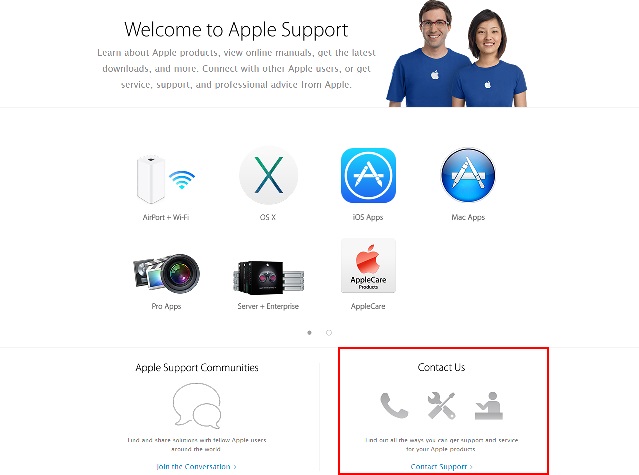

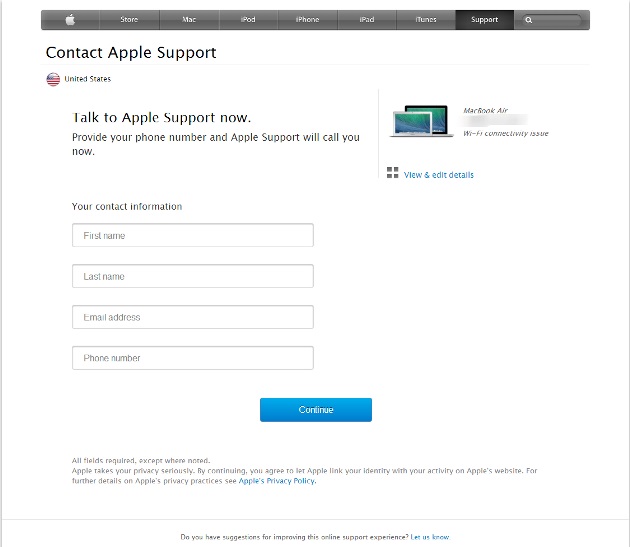








No comments:
Comments which are abusive, offensive, contain profanity, or spam links will be discarded as per our Comments Policy.